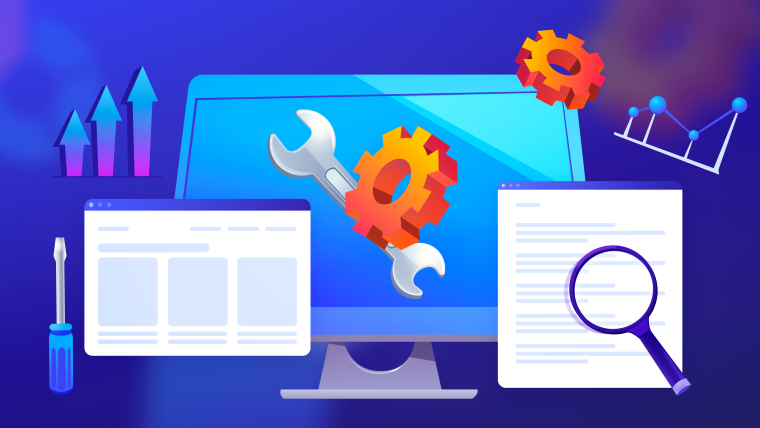
An ecommerce SEO strategy is quite different from, say, B2B SaaS SEO. Instead of nurturing a lead through a 100-day sales process (and retaining them for years thereafter), the main goal of each campaign is to sell as many products as possible in the shortest amount of time.
This means your SEO strategy needs to focus more on driving traffic and generating an online sale in one visit.
There’s definitely a way to do that. We’ve done it for dozens of clients.
In this article, I’ll show you my favorite ecommerce SEO tools and how to use each one.
Ecommerce-Specific SEO Tools
Ecommerce SEO goes beyond Google. Amazon, Walmart, and other marketplaces offer their own search engines, each with unique algorithms you can (and should) optimize for.
SEO tools designed specifically for ecommerce businesses can help you improve your rankings on these marketplaces, while general ones will help you optimize for Google.
If you’re selling on a third-party platform, you’ll need a mix of both.
Helium10
Helium 10 is one of the best ecommerce SEO tools. What was once the most comprehensive Amazon SEO tool is now a full suite of tools for Amazon and Walmart.
It’s got the best metrics in the game.
- Cerebro Product Rank (CPR) — The number of products you’d need to give away or discount over an 8-day period to rank your product on the first page for a specific keyword or phrase
- Cerebro IQ Score — The ratio between the number/popularity of available products for a search term and the search volume for that keyword. Higher number = more likely to rank.
- Magnet IQ Score — The ratio between a keyword’s search volume and the amount of competition.
- Listing Quality Score — A 1-10 scale for your product listings. Helium 10’s proven algorithm determines this score based on a variety of factors including keyword usage, images, pricing, and product listing optimization best practices.
- Success Score — Indicates the likelihood of success (or failure) for a particular product, based on data from the current top 10 listings, their sales/revenue, search and demand trends, and product reviews.
Its Cerebro, Magnet, and Xray tools make it an ecommerce SEO tool you can use to systematically approach your entire Amazon/Walmart monetization strategy.
Perhaps the best thing about H10 is its money-first approach. It ties keyword rankings to current and projected sales and revenue.
Start by finding competitor products using Xray.
Once you’ve found a few good ones, run the keyword search.
You’ll receive a list of all the keywords they’re ranking for.
Cerebro’s filtering options are a cut above the rest. It’s one of the best SEO tools because you can find product-related keyword ideas using a reverse product search.
To find the ones they aren’t just running ads for, you can filter by Organic Rank.
Then, you can use Cerebro’s IQ Score to determine whether ranking for a keyword will make your ecommerce business money.
A high IQ Score means you can start ranking much more quickly. If you find a keyword like that with decent search volume and low competition, you’ve found your next target keyword.
Without using competitors’ products, you can use the same SEO tools to find relevant keywords and metrics simply by going down the rabbit hole.
SellerApp
SellerApp is purpose-built for Amazon SEO. It’s got all the tools you need for a fully managed Amazon storefront, including:
- Alerts (pricing, product listings, low inventory, new ratings)
- Product research, ideation, and sourcing capabilities
- Competitor tracking
- Listing quality assessments
- Keyword research and optimization
- Amazon PPC management and bid recommendations
- Operations automation (feedback requests, inventory forecasting, refunds)
One of its best features is its LQI (Listing Quality Index).
It gives you actionable suggestions for listing optimization, which can help you boost rankings and conversions on Amazon.
The world’s largest ecommerce search engine is taking no chances when it comes to presenting the best products for its shoppers. So, listing quality is among the top ranking factors Amazon considers when shortlisting products for certain keywords.
As far as your keyword performance goes, SellerApp has it all.
Its keyword research feature allows you to discover new keyword opportunities, sort them by relevance, and decide, based on search volume, CPC, and conversion rate, whether targeting them is worth your while.
From there, you can run ads and optimize your product listings for organic search.
You can also use the Reverse ASIN tool on the Chrome extension to look up keywords based on competitor activity.
With its Product Research feature, you can start from the very beginning.
Before even choosing a product to sell, you can use SellerApp’s tools to see sales and revenue history/projections.
If you’re planning ahead and want to sell a product that succeeds from an SEO standpoint, you’ll need this.
Verbolia
Verbolia is the best SEO tool for free-standing ecommerce sites. You can use it to build landing pages optimized for search engines and rank for long-tail keywords. It’s perfect for ecommerce product page SEO.
The intuitive, user-friendly software lets you:
- Upload your complete catalog to the platform and effortlessly create top-notch landing pages using the Product Feed Import tool.
- Add keywords to lists from keyword research, analyze their performance, and measure their top-line revenue impact.
- Auto-generate H1 tags and metadata for each keyword-optimized page.
- Create branded themes and templates that match your website’s design.
- Highlight the product attributes you want to present front-and-center.
- Automatically add internal links with AI using the Link Building feature.
- Filter products using custom rules.
- Change recommendations based on how much you’re making from each product (and its potential).
- Track page and keyword performance from a simple, comprehensive dashboard.
Verbolia also offers advanced features, such as automatic keyword recommendations based on your product library.
Starting with your Product Catalog, you can group different products based on the long-tail keywords you want to target.
You can add them to keyword lists, depending on where they fit in.
From the Keywords Management page, you can see all the different pages, their top keyword, and how they’re performing.
When you add a new keyword, you can build a landing page for it on the spot. In this example, the keyword is “Epson black ink cartridge.”
On the backend, you can edit/add metadata. Or, Verbolia can do it for you.
At the end, you’ll have a functional product page, like this:
And you can track your performance using the dashboard.
Keyword Tool
KeywordTool.io helps you find keywords for various platforms, including:
- Amazon
- eBay
- Etsy
- TikTok
- YouTube
When you use the free tool, it’ll return 750+ keyword ideas for every query.
With the Pro version, you’ll get to see all the metrics, including search volume, CPC, and competition. That way, you can quickly identify SEO growth opportunities.
You can also look at competitors and their keywords.
The great thing about this tool (compared to Google Keyword Planner) is its accuracy. I’m sure you’re well aware of Google’s ‘autocomplete’ feature.
YouTube and other sites you might sell your products on have the same thing.
Like Keyword Planner, KeywordTool operates off the autocomplete database, but it does it for several marketplaces.
It returns hundreds of keywords you’re unlikely to find in Keyword Planner. Since it’s built for more than just Google, you can use it to switch up your keyword strategy for each platform you sell on.
You can never assume keyword search trends will be the same across any two platforms. So, this is an absolutely crucial advantage.
While not specifically for ecommerce SEO, Optimizely has you covered for something closely tied to search engine rankings: conversion rate optimization.

Optimizely
It’s a tool you can use to design, develop, and launch A/B tests without any coding.
The platform is easy enough for non-technical people to use. It also offers free resources like an experimentation roadmap and results calculator.
Heatmaps and behavior tracking give you insight into how visitors interact with your content.
You can use this data and the results of your experiments (shown below) to determine which elements of your page need improvement.
Optimizely also offers personalization features. You can tailor landing pages and user experiences based on demographics or other factors.
It’ll tell you everything from where your online store gets the most traffic to what types of shoppers they are.
And, you can use Optimizely for ecommerce content optimization and topic suggestions.
By continuously optimizing your ecommerce site for conversions, you’ll target your audience better and sell more. Ultimately, this improves your search engine rankings as well.
Free Google Tools
Google offers plenty of free SEO tools for ecommerce sites. They won’t give you the wealth of data you need to optimize your site, but they do offer a good starting point for improving SEO.
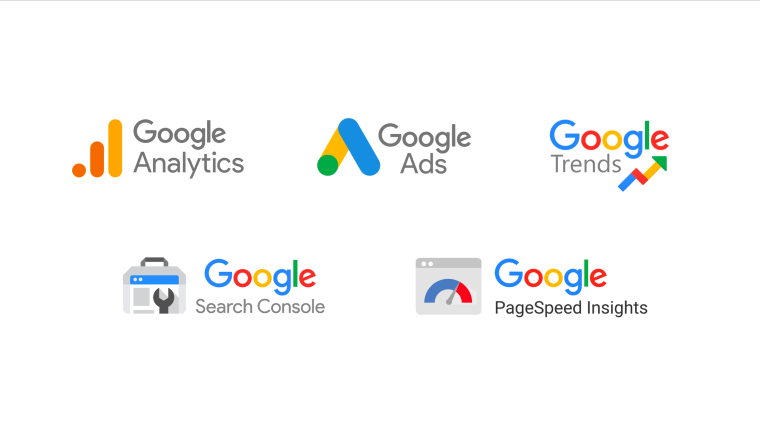
Google Search Console
Google Search Console is essentially a website health check. Like other SEO review tools provides information on search engine visibility and identifies any issues affecting your site’s performance.
With Search Console, you can:
- Submit sitemaps for Google to crawl
- Receive notifications about indexing errors
- Get an overview of your page’s impressions, CTR, and other important metrics
- Check mobile usability
- Review overall site performance and traffic sources
Once you’ve identified any issues, you can take steps to fix them and improve your site’s SEO.
Google Analytics
Google Analytics is your one-stop shop for everything website-related. It offers detailed insights into your site’s traffic, user behavior, and conversions.
You can use it to track incoming search engine traffic, see which pages are performing best, and identify areas for improvement.
For ecommerce websites, its most essential use cases include:
- Understanding customer behavior. Google Analytics helps you track user interactions on your website: pages visited, time spent on each page, and the path they take. This information helps you understand customer preferences and site navigation so you can make UX improvements.
- Evaluating SEO against other channels. You can use GA to track traffic and conversions from different sources like email campaigns, social media, PPC, and organic search. Then, you can compare your search engine performance to that of your other channels and see if your SEO efforts specifically are paying off.
- Identifying top-converting products. When you link Google Analytics to your ecommerce store, you can access performance data — e.g., total sales and revenue from each item. This information helps you optimize product descriptions, pricing, and promotions based on what’s most popular with customers.
- Analyzing site content performance. You can find out which of your site’s pages are most popular, how long visitors stay on them, and what content keeps them engaged. This info guides your future SEO strategy, including content creation and product placement.
Google Analytics also integrates with other Google tools like Search Console and Ads so that you can easily access all your data in one place.
Google PageSpeed Insights
PageSpeed Insights is a quick and easy way to check your site’s load time.
All you have to do is enter your website’s URL, and the tool returns a score out of 100 along with recommendations for speeding up your site.
There are a few things the free SEO tool looks at:
- Image optimization
- Server response time
- Browser caching
It gauges these based on First Contentful Paint, Largest Contentful Paint, First Input Delay, Cumulative Layout Shift, Interaction to Next Paint, and Time to First Byte.
You’ll receive a cumulative score for mobile and desktop (separately).
Then, you’ll find diagnostics and suggestions for improvement.
Page speed is a direct ranking factor because it dramatically impacts user experience. If your site takes too long to load, visitors will leave.
When your bounce rate increases, Google will rank other pages above yours.
Google Ads (for Keyword Planner)
The Google Adwords Keyword Planner isn’t necessarily built for SEO. It’s built for people running PPC ads.
But, you can use it to do keyword research for your ecommerce SEO strategy. Everyone does. You should, too.
You don’t need to pay for ads or create a campaign to use the Keyword Planner. You can create lists and download them for free.
From the dashboard, you can enter keywords related to your business and get results back with data like:
- Average monthly searches
- Competition level
- Suggested bidding prices
Here, I use it to find low-volume, high-reward keywords:
You can filter your keywords by location, which is great if your product only targets certain regions.
Google Trends
Google Structured Data Testing Tool
Google’s Structured Data Testing Tool is an underused, but valuable tool for SEO.
Structured data helps search engines understand your website’s content. It consists of code (called schema markup) on your site that explicitly tells the crawler what each piece of information means.
Schema markup lets you add important information to your clickable search engine link.
For example:
Using the tool, you can validate your code and preview how it will look in the search results.
This tool is especially useful for ecommerce sites because you can use structured data to tell Google about product pricing, ratings, availability, and more.
And, you don’t need any coding knowledge to use it. All you have to do is enter your URL or code snippet and click “run test.”
SEO Tools for Every Website
We wrote another article about SaaS SEO tools. It’s got everything else you need to run a complete SEO operation (not just for SaaS)
If you don’t feel like reading the whole thing, I’ll give you the best of the best right here.
- Ahrefs is the best full-fledged SEO tool. AhrefsBot is the most active search engine crawler (after GoogleBot and BingBot), so it has the most accurate data. Its audits and are also extremely extensive and useful.
- You might prefer Semrush for a multichannel approach. It’s got more tools for link building, PPC, content marketing, and other elements of your marketing mix.
- Surfer SEO is the best content creation tool. No other product in this space is as extensive, easy to use, or accurate.
If, for whatever reason, you don’t want to outsource link building, I recommend:
- Hunter.io for finding email addresses
- Pitchbox for managing outreach
- Respona for a full-suite solution
Tools + Expertise = SEO Success
Anyone can buy paint brushes at the store. Very few can create a Picasso.
In the world of search engine optimization, it’s the same. Tools only get you so far. The person behind them creates the magic.
You can probably get the basics down with free SEO tools from Google and a keyword research tool. But getting into the nitty gritty of ecommerce SEO means you need a combination of great tools and expert knowledge.

Brittney Fred, SEO Analyst
Brittney has been working in SEO and digital marketing for ten years and specializes in content strategy for the B2B SaaS industry. She is based in Denver, CO and absolutely fits the Denverite stereotype. You’re just as likely to find her hiking, snowboarding, or doing yoga as reading sci-fi or playing video games.
